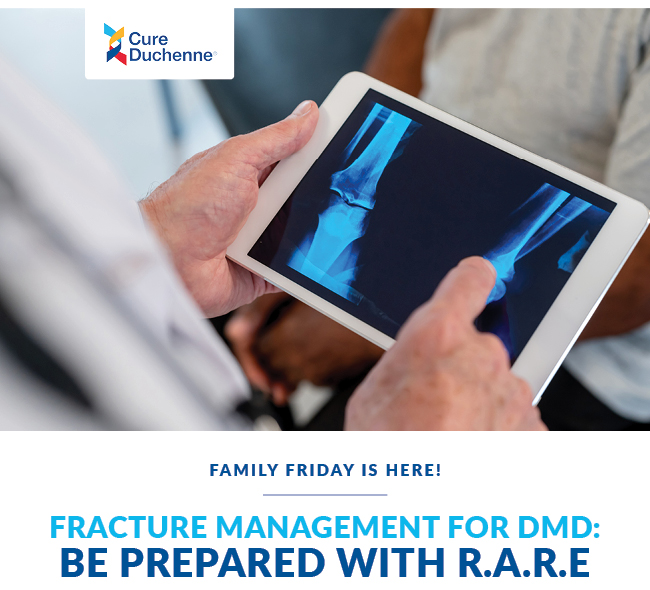The Tools of The Trade in Accessible Gaming

Summer activities can often be focused on sports, waterparks, and physical activity, but that can leave out individuals with Duchenne and other physical disabilities. Accessible gaming can be another way for people to connect, play together, and share memories in a non-physical way. The last part covered the best games, and this part covers the best devices, switches, and joysticks for accessible gaming.
For some older people with Duchenne and others who have mobility challenges, repetitive button mashing, use of fingers, and limited arm strength can take away from their ability to play video games. But thankfully, there are plenty of workarounds available in the form of customizable buttons, switches, and devices that will allow accessible gaming for everyone, including those with Duchenne. Here are a few, suggested by CureDuchenne’s Content Strategist and Duchenne patient Hawken Miller and the community of gamers with Duchenne on our new Discord server, CD GG, which you can join here: https://discord.gg/QBFQpAMhea
Devices

Quadstick ($499-$549)
The Quadstick is a hands-free device that uses a combination of head movements, mouth movements, and sucking in and blowing out to help you control your character in a video game. The original version is quite expensive at $499, but it offers a lot of functionality for gaming and the ability to map controls specific to your favorite games. If you play more first-person shooter games that require accuracy and precise motion, you can upgrade to the FPS version at $549.
Dain, a member of our Discord server, notes that the setup for the Quadstick is quite complicated, as you need to remap the control of every game you play. It also has a steep learning curve. He recommends practicing using the Quadstick on GTA5, which has a number of movement mechanics, including running, jumping, driving a car, flying a plane, etc.

Xbox Adaptive Controller ($99.99)
This controller was spawned out of Microsoft’s 2015 Ability Summit hack-a-thon, eventually released in 2018. The controller features two large, flat joysticks and a d-pad with 19 3.5mm ports and 2 USB 2.0 ports that each correspond to buttons on a normal Xbox controller. You can plug in your own accessible buttons or switches that require limited strength to any of those ports. It costs $99.99.

PlayStation Access controller
While this PlayStation take on the Xbox adaptive controller is not available yet, details on its layout and capabilities can be viewed on the PlayStation website. On one side is the joystick and the other are the buttons. It features a modular design that allows you to mix and match switches and plug in your own if needed. The price has not yet been released but you can sign up for updates on the website.

Hori Flex ($249.99)
The Hori Flex is essentially the Nintendo Switch version of the above accessible controllers. It has 16 3.5mm ports and 2 USB 2.0 ports. The AbleGamers Charity sells it on their online shop.

8Bitdo Lite SE Controller ($34.99)
This company is known for creating retro controllers for modern games and systems, but their Lite SE Controller is specifically designed for people with limited mobility. All the buttons and joysticks have less resistance, and a non-slip back allows you to place it on the table without it moving. You can also add macros to the controller, where it can automatically press multiple buttons in rapid succession, especially helpful in fighting games, where combos reign supreme.

Stickless (~$230)
If joysticks give you trouble, you can always revert to buttons. This one-man shop designs custom control boards that only use buttons. As the name implies, there are no joysticks. He works with you one on one to design a controller that fits your needs. They range in price because they are fully customizable, however, the final costs hovers around $230.

Tobii Eyetracker 5 ($299.99)
With the Tobii Eyetracker 5, your eyes are all you need to game. It tracks where your eyes are focused and turns that into inputs for playing a video game or using your computer.

TrackIR 5 ($149.95)
Where the Tobii Eyetracker tracks your eyes, the TrackIR 5 tracks your head movements. It tracks all six directions your head can move — on the X, Y and Z planes and yaw, pitch, and roll. The TrackIR 5 is typically used for flying or racing simulations to add more immersion, but it can also be used as a different way of controlling yourself in a game if you can’t use your hands.
Project Gameface
This project from Google is not a device, but a program. You’ll still need a webcam or camera hooked up to your computer. Project Gameface has combined head movements, facial gestures, and artificial intelligence to create a hands-free gaming mouse with countless inputs. The code is currently open source and can be accessed via Google’s GitHub repository.
Switches/Buttons/Joysticks
These will typically plug into whichever multi-input device you use (i.e. Xbox Adaptive Controller) and will correspond to a particular button or movement on a controller, keyboard, or mouse. There are a ton of options out there and it might require some extra research to find the ones that work best for you. Here are a few to start.

Logitech Adaptive Gaming Kit ($99.99)
This may be a helpful starting point. The kit includes buttons, triggers, and a mounting board. In the kit you’ll receive three small buttons, three large buttons, two variable triggers, and four light touch buttons, which require 56 grams of pressure. If you’d like to buy them separately, you can check out the products below.

Microlight switch ($95)
This switch only requires 11.3 grams of pressure to activate. For reference, a typical power wheelchair joystick requires 250 grams of pressure.

Ultra Light 1 HD Switch ($28.99 each)
The Ultra-Light is similar to the Micro Light Switch but comes with stickers that can help you color code the switch. It also is slightly easier to press, only requiring about 5 grams of pressure. You can buy it individually or a set of 5.

Specs Switch ($75)
These are small buttons but can still be worn if necessary. Because they are larger, it may be easier for someone without finer motor control, but that also means they require more pressure (100 grams) to activate. You can also attach different colored buttons to the switch.

Jelly Bean ($75)
The Jelly Bean is a slightly larger button, around 2.5 inches across. It also requires slightly less pressure (71 grams) to activate.

Big Red ($75)
The width of this button, as the name implies, is twice that of the Jelly Bean. However, it requires more activating pressure than the above two (156 grams).
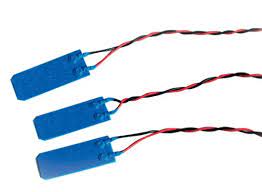
Twitch Switch ($135.95)
These ultra-sensitive switches can be attached to a muscle and activated with a small muscle twitch. For example, you could attach this switch to your eyebrow and activate the device by slightly moving your forehead muscle.

Sip ‘N Puff Switch ($209.95)
As the name implies, all you need to do to activate this switch is suck in or blow out. If you do have issues with breathing or use a ventilator, this may not be the right option for you. Also make sure to clean it regularly.

AirTurn Bite Switch ($49.99)
This switch is made of soft silicone and is designed to activate by lightly biting down. A click will indicate it has been activated. It’s also important to wash this device regularly.
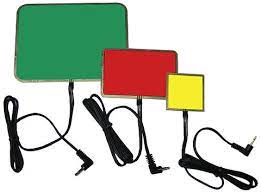
Pal Pads ($47)
These pads are pressure activated from any position on the membrane switch, requiring around 57 grams of force. They are available in mini, small, and large sizes and glow-in-the-dark pads can be purchased as well.

Joysticks
There are plenty of different joysticks including one that just works with your thumb, a chin switch, and flight simulator sticks. One company even sells 3D-printed joystick toppers that are fitted to your most comfortable hand position.